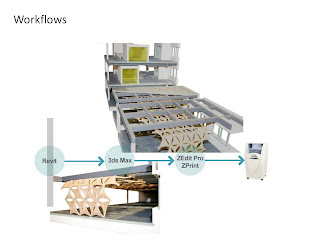Last week, I delivered a workshop talk at the Build Boston conference.
The topic was, what else, 3D Printing in AEC. The 90-minute workshop was structured around the AIA CES approved course by the same name. I was assisted by David Munson of munson3d, an industry consultant with deep experience in architectural design and visualization software and 3D printing.
The audience included a variety of architects ranging from a college senior thinking about using 3D printing for his thesis project to entry level designers to experienced architects/firm principals to retired architects wanting to learn more about new technology in their field. The most notable thing about this workshop is that questions from the audience started on my third slide, and they kept coming from different attendees such that I began to worry about covering all the content in the time allotted. This is a good problem to have. Usually in these AIA CES presentations, folks politely listen, check their watches periodically, fill out the questionnaire to get their AIA credits, and head out quickly to beat the lunch lines. This time, there was genuine interest in the subject matter as evidenced by the intelligent questions, and I could almost hear the gears turning in the minds of these architects as they thought about how to incorporate 3D printing in their design process. A few people stayed afterward to ask more questions – always a good sign!
Dave Munson did a terrific job in describing the various workflow options from CAD to 3D print along with several example projects he has worked on. By polling the audience in advance, we knew to focus on particular design-to-print workflows such as AutoCAD, Revit, SketchUp, and 3dsMax. We had about 15 models on display to help us illustrate the technology, and we passed these models around the room so that attendees could get a closer look.
Following are several workflows, courtesy of David Munson, Munson3D:
For readers in other parts of the US, contact your local Z Corp. dealer to ask about delivering the AIA CES course at your firm. Readers outside the US can contact me for more information by replying to this blog.
Happy Thanksgiving!
http://www.zcorp.com
skip to main |
skip to sidebar
In a subsequent question we asked, “For those projects where physical models are created, please estimate the percentage use of each of the following 3D physical modeling techniques.” We offered choices which included laser cut materials and assembly, CNC materials/assembly, 3D printing, and handmade models crafted with cardboard, chipboard, foam, etc.
The primary response was … you guessed it – handmade cardboard/chipboard/foam models. These models were constructed mainly by junior designer/architects at lower pay scales. Using this approach is time-consuming and expensive, and results in models which may not reflect the architect’s design or show that design in the best possible light. With the right tools, such as a fast 3D printer with low-cost consumables, great looking 3D physical models can be made without the time and labor expense of doing it the old-fashioned way. And, these models can be used to more proactively engage clients and other stakeholders to accelerate design decisions and approvals.
I would love to hear your views on physical modeling in the design process!
http://www.zcorp.com
Wednesday, November 24, 2010
Wednesday, November 17, 2010
Interactive Fabrication - Modeling and 3D Printing From an iPad
Some of you may be familiar with the Association of Professional Model Makers (APMM). This organization is made up of industry professionals worldwide who specialize in making models of all types – architectural, manufacturing, medical, entertainment, etc. Recently, an APMM member came upon this cool technology which uses an iPad as an interface for sculptural modeling. The software is called Beautiful Modeler.
Beautiful Modeler is a software tool for gestural sculpting using a multi-touch controller such as an iPad. Each finger is used to control a single touch point in the model, with multiple layers working to build up 3D volume. Take a look at this video:
http://www.tuaw.com/2010/11/09/sculpt-a-3d-model-using-the-ipads-touchscreen-and-accelerometer/
The interactive fabrication tool has STL file export so that these gestural sculpting designs (or their negatives) can be printed.
Will this input device and associated software transform the way people design and fabricate? Maybe. Let’s take a look back in recent history. An argument can be made that the design tool itself can impact the creativity of the designer and the final look-and-feel of the design. For example, the use of Bentley’s GenerativeComponents software has impacted the skylines of Dubai, Almaty, and other cities. Take a look at the Gallery images. These are not the traditional geometries created with 2D or simple 3D design tools. Another example is the use of a haptic device with force-feedback for freeform design. By using a haptic device tied to voxel-based modeling software, designers can literally feel like they are carving clay. See the variety of applications on SensAble Technologies’ Website which would be difficult-to-impossible to model with traditional CAD tools -
What makes Beautiful Modeler intriguing is that the software source code is in the public domain. Technology adoption tends to accelerate when the cost is low. The use of an iPad is also very clever – why not leverage the Apple marketing machine?
I think that this technology might go somewhere. What do you think?
http://www.zcorp.com
Beautiful Modeler is a software tool for gestural sculpting using a multi-touch controller such as an iPad. Each finger is used to control a single touch point in the model, with multiple layers working to build up 3D volume. Take a look at this video:
http://www.tuaw.com/2010/11/09/sculpt-a-3d-model-using-the-ipads-touchscreen-and-accelerometer/
The interactive fabrication tool has STL file export so that these gestural sculpting designs (or their negatives) can be printed.
Will this input device and associated software transform the way people design and fabricate? Maybe. Let’s take a look back in recent history. An argument can be made that the design tool itself can impact the creativity of the designer and the final look-and-feel of the design. For example, the use of Bentley’s GenerativeComponents software has impacted the skylines of Dubai, Almaty, and other cities. Take a look at the Gallery images. These are not the traditional geometries created with 2D or simple 3D design tools. Another example is the use of a haptic device with force-feedback for freeform design. By using a haptic device tied to voxel-based modeling software, designers can literally feel like they are carving clay. See the variety of applications on SensAble Technologies’ Website which would be difficult-to-impossible to model with traditional CAD tools -
What makes Beautiful Modeler intriguing is that the software source code is in the public domain. Technology adoption tends to accelerate when the cost is low. The use of an iPad is also very clever – why not leverage the Apple marketing machine?
I think that this technology might go somewhere. What do you think?
http://www.zcorp.com
Wednesday, November 10, 2010
3D Physical Modeling in the AEC Community
This past summer, we conducted a market survey which asked questions about the use of physical modeling in the building design process. The survey was sent to a rented list of architectural firms of all sizes across the US and Canada. Most of the respondents were employed at small firms, so the results are a bit skewed. Despite the small sample size, the answers were enlightening. Let’s look at the first question we asked and the results summary:
Frankly, I was surprised about the low usage of 3D tools in general, and alarmed about the infrequent use of 3D physical models. Remember, we didn’t ask about “3D prints” or “rapid prototypes” – we simply asked if 3D physical models were being used for their projects. Again, this result could be reflective on the state of the industry and the types of projects that architects have been doing during the recession. My guess is that most recent projects did not involve creative 3D multiple design concepts when simple 2D construction documents would suffice.In a subsequent question we asked, “For those projects where physical models are created, please estimate the percentage use of each of the following 3D physical modeling techniques.” We offered choices which included laser cut materials and assembly, CNC materials/assembly, 3D printing, and handmade models crafted with cardboard, chipboard, foam, etc.
The primary response was … you guessed it – handmade cardboard/chipboard/foam models. These models were constructed mainly by junior designer/architects at lower pay scales. Using this approach is time-consuming and expensive, and results in models which may not reflect the architect’s design or show that design in the best possible light. With the right tools, such as a fast 3D printer with low-cost consumables, great looking 3D physical models can be made without the time and labor expense of doing it the old-fashioned way. And, these models can be used to more proactively engage clients and other stakeholders to accelerate design decisions and approvals.
I would love to hear your views on physical modeling in the design process!
http://www.zcorp.com
Wednesday, November 3, 2010
3D Printing from Rhino
Last week, we wrote about alternative workflows from Revit to 3D printing. I ended the blog with this statement … Some use Rhino in their workflow, which has the added benefit of exporting a ZPR file directly into ZPrint.
Let’s dive into the Rhino workflow a bit deeper. For those of you who use Rhino, you know that the software offers several Export options. This is best illustrated with an example. Here is a model for an organic sports stadium, complete with surrounding site, provided by T-Splines of Provo, Utah.
When we open the ZPR file directly in ZPrint, we see this (note the retention of color information):
Our experience with the Rhino ZPR export has been very positive. Please share your experience.
Let’s dive into the Rhino workflow a bit deeper. For those of you who use Rhino, you know that the software offers several Export options. This is best illustrated with an example. Here is a model for an organic sports stadium, complete with surrounding site, provided by T-Splines of Provo, Utah.
With one menu pick, we can select the entire model for Export (note all the options):
About two-thirds of the way down the list, note the Z Corp. (.zpr) option. ZPR is a file format developed by Z Corp. which not only includes the polygon mesh geometry but also the color and texture information in the CAD model. When we open the ZPR file directly in ZPrint, we see this (note the retention of color information):
This file was checked in ZEdit Pro to ensure a water-tight model, and then printed on a high def color ZPrinter® model 650. Here is a photo of the 3D printed model:
For reference, this model took about 5 hours to print with a material cost of approx $300.
Our experience with the Rhino ZPR export has been very positive. Please share your experience.
Subscribe to:
Comments (Atom)